Star Trek fans and tech enthusiasts alike can finally interact with technology by saying the word “Computer.”
Amazon recently added the wake word “Computer” to its Echo speaker/digital assistant. The new command prompt was quietly rolled out in the latest update to the Echo’s software.
The Echo has several microphones that are always listening, but the speaker will only respond to a command after a specific wake word is said. Prior to the update, the only available options were “Alexa,” “Amazon” and “Echo.”
Amazon, surprisingly, made no announcement of the change. The update wasn’t noticed until several eagle-eye Redditors spotted the new wake word.
According to several tech-news sources, the update began rolling out over a week ago, and may still be in that process.
Eric Ravenscraft at Lifehacker provided a few steps to get your Echo to respond to “Computer.”
- Open the Alexa app on your phone.
- Slide out the left-hand navigation panel and tap Settings.
- Tap the device that you want to change.
- Scroll down and tap Wake Word.
- Tap the drop down and choose Computer from the list.
- Tap Save.
Though the Echo has come a long way in it’s just over two years on the market, it’s not quite as advanced as a 23rd or 24th century counterpart, but it’s an important step to getting the computers that Star Trek fans have always wanted.
Need an Amazon Echo? Purchase one through one of our affiliate links below and for no extra cost, you can help support TrekNews.net in the process.
[amazon_link asins=’B00X4WHP5E,B01E6AO69U,B01BH83OOM,B01DFKC2SO’ template=’ProductGrid’ store=’treknenet-20′ marketplace=’US’ link_id=’7ee5b726-62a1-11e7-b20e-8b87e387dfad’]





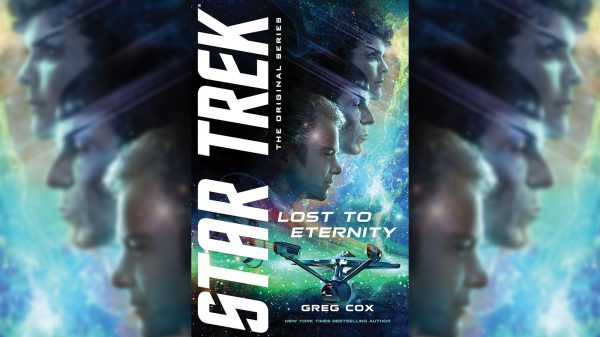


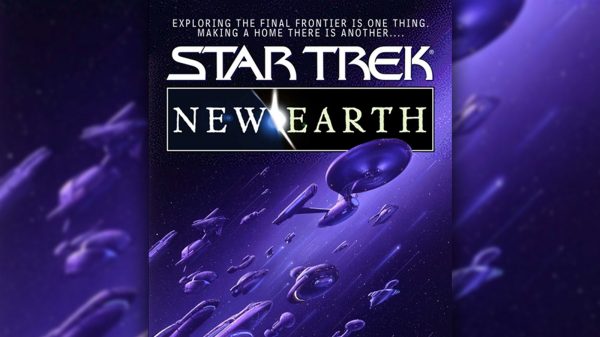








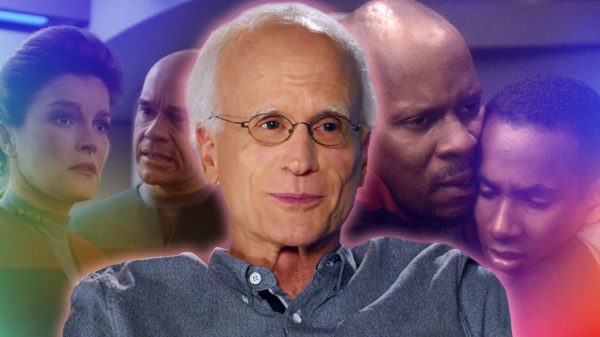






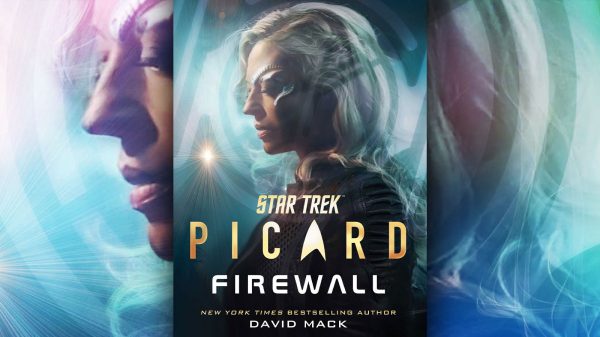
![2023: A banner year for Star Trek — here’s why [Op-Ed]](https://treknews.net/wp-content/uploads/2024/01/star-trek-2023-year-in-review-600x337.jpg)
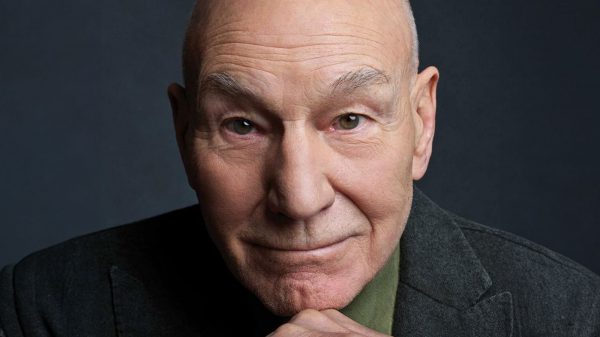
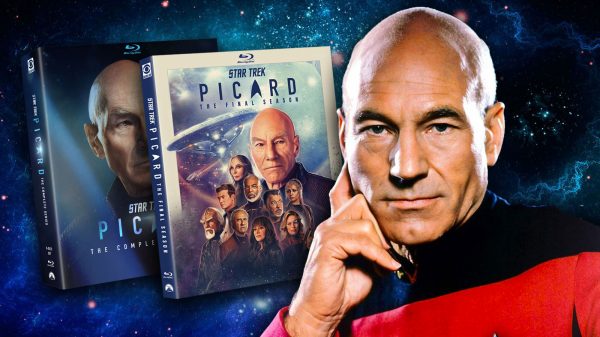










![[REVIEW] STAR TREK: SHORT TREKS "Children of Mars": All Hands... Battlestations](https://treknews.net/wp-content/uploads/2020/01/review-star-trek-short-treks-children-of-mars.jpg)
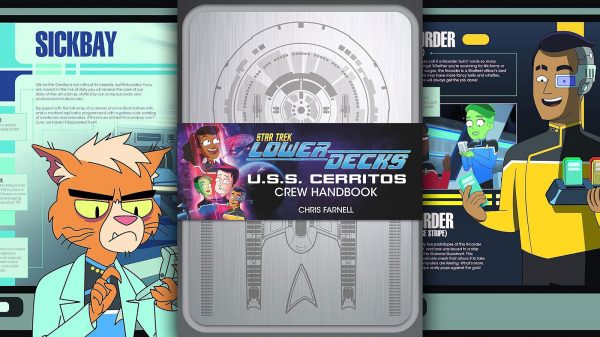





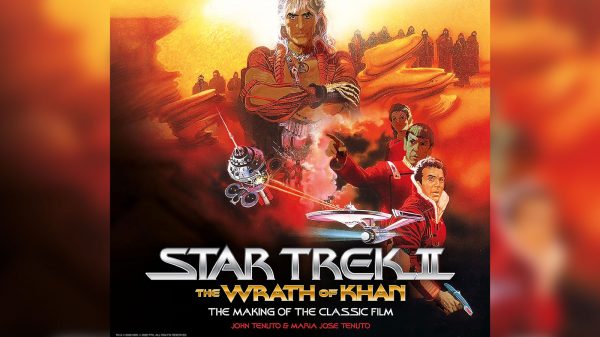
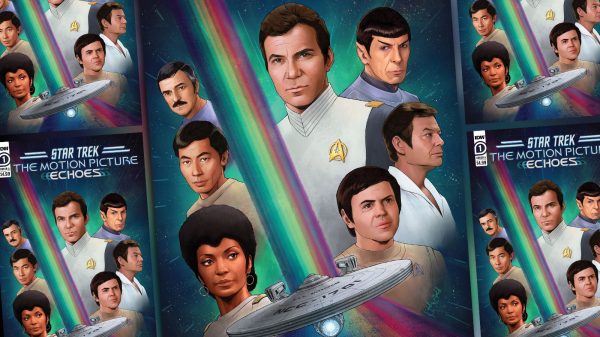
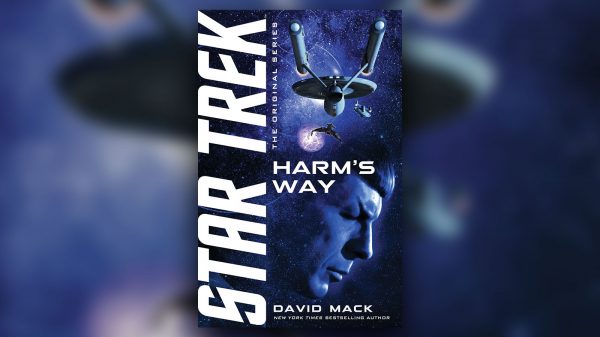




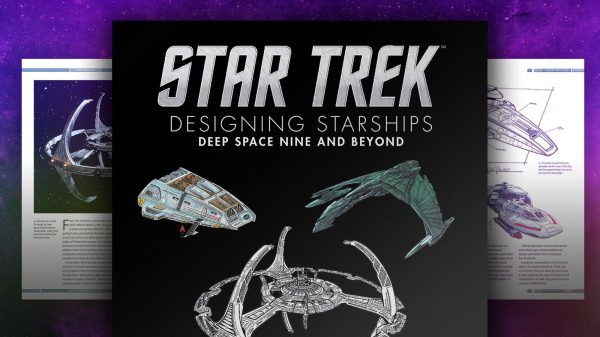

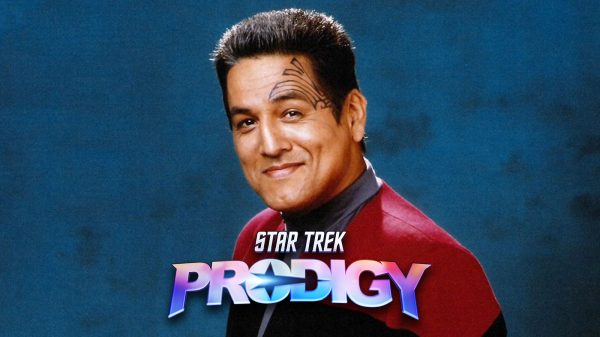


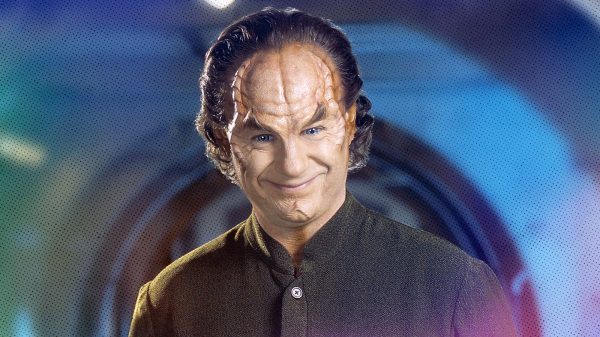








Jonny Blaze
January 29, 2017 at 11:42 pm
It would be more perfect if the Echo ignored the first attempt and didn’t respond until you added “hello, computer” 😀